Shape lessons online with Sdui
Bring users & and information together in one place.
- The long-term solution for presential & remote lessons
- Without any previous knowledge
- Particularly easy &/ user-friendly

How can Sdui help make preschool and school life easier right away? Learn more now!
“It is the biggest motivation for me to know that I have contributed to making the daily routine in schools and preschools easier in the long term.“

Artavazd Andranikyan
Business Development Manager
By submitting the form I confirm that I have read and understood the privacy policy.
An overview of the most important functions

- Parent letters can be sent digitally to selected groups or the entire school or preschool community.
- Share documents of all common file types as simple attachments..
- Push notifications are sent directly to your mobile phone, ensuring you are always up-to-date with the latest news.
- Stay informed about who has received the information, as Sdui provides a read confirmation within seconds at the touch of a finger
- News can be published automatically: You can even prepare news in advance and set the publication period for automatic publication.
- Sdui offers automatically generated chats for all groups, classes, and courses.
- Communication is made more effective with the option to send voice messages, catering to auditory learners.
- One-way or open chat options are available, allowing teachers and educators to regulate who and when messages can be sent in the chat.
- Avoid disruptions with the ability to set notification-free quiet times.
- With Sdui, there’s no need to provide a mobile phone number or private email address.
Make decision-making easy with the survey function, which eliminates complicated voting processes during parent-teacher conferences or class representative elections.
- Sdui allows you to create surveys when publishing news, in chats, or during video conferences.
- You can decide whether the survey is anonymous or public, and set participation criteria while choosing whether already submitted votes should be displayed before the survey ends.
- With multiple-choice and the option to suggest an answer, you have full flexibility in the creation process of the survey.
- Evaluation of the survey is done in seconds by Sdui, making the process more efficient. You can easily share the results with all participants with just one click.
Video conferencing provides teachers with a GDPR-compliant feature that allows for seamless switching between face-to-face, hybrid, and distance learning, ensuring quality teaching under all circumstances.
- Starting a video conference is made easy with just one click in the chat, without the need for a meeting link
- Teachers can enable small group work by assigning students to break-out rooms
- Use the chat and survey feature during the video conference for easy collaboration.
- At the end of the conference, teachers can view statistics about conference speakers to document participation.
- Lessons and substitutions are automatically synchronized with the school, and everyone has access only to what concerns them with individual filters
- The highest level of privacy is ensured, as parents have no access to the teachers’ absence lists.
- Highest privacy: parents have no access to the teachers’ absence lists.
- Easier planning: Teachers and educators can also view plans of other rooms, classes, groups and colleagues.
- Quick and easy: Automatically created folders or all classes and courses.
- Each person has a personal folder, visible only to them, which makes it perfect for use as a personal filing system
- You can upload assignments and receive individual corrections in private filing folders.
- Enjoy a better overview of your files with our superfolders and subfolders.
- No need to worry about data protection: All files and media are stored in the cloud in compliance with GDPR
- Cloud storage can be expanded storage as needed. .
- You can use Sdui in 7 different languages.
- Letters to parents can be individually translated into more than 32 languages – ensuring that there is a clear understanding between all parties involved. This helps minimize confusion and misunderstandings and creates a more efficient and effective communication process.
The digital class register is the better, more convenient way to keep track of your class. It offers all the usual functions of a traditional class register and much more, all accessible from any device.
- Document the the class topic, work and behaviour and access it from any device.
- Enter and schedule homework, so pupils and teachers know how much work is required.
- Checking attendance is a breeze with the stored list of pupils.
- To have a better overview of your class, the information can be filtered by person, class, course, or entry
- Exporting class register entries is easy, and you can archive them according to retention periods.
The Sdui digital class register is a better way to stay on top of your classwork, and it’s all available at your fingertips!
To make mornings less stressful: Absent notifications ease the burden on school administrators, parents, and teachers.
- Parents can send absence notes directly to their child’s educators or teachers, ensuring that they receive the message promptly and reliably.
- Any absence notes submitted through the app are stored in the absence control list and can be reviewed by administrators at a later time.
- Absence notes can be marked as noted with one click. Parents receive a push notification confirming that the school has been informed.
Stop the chaos in your system. Sdui offers a centralized solution that integrates all the tools you’re already using.
- With Sdui, you can easily integrate your existing tools and any future solutions into the menu
- You can also easily link to important websites such as your school’s website, bus timetables, and other resources.
- With direct access to the cloud and digital class register, all the information you need is at your fingertips.
- With Sdui, you can log in to the app with multiple accounts from different institutions all at the same time.
- Switch between school and preschool environments with just one click.
- With push notifications from all facilities delivered directly to your mobile phone, you’ll never miss an important update or message.
When a school adopts a digital platform, it’s important to make sure that all participants can access it The Sdui info screen feature guarantees this:
- The infoscreen ensures that everyone is informed – even those who don’t own a smartphone or aren’t allowed to use it in the school building due to smartphone bans.
- Because the content is synchronized directly from the Sdui app, you can be sure that everyone is getting the same information at the same time.
- The infoscreen is hardware-independent, so you can display it on any monitor using a Raspberry Pi or Link.
Successful online school thanks to a uniform solution
Some schools spontaneously chose a digital solution for a cloud and for video lessons, whilst others still use entirely analog way. Does this sound like you? Sdui is here to help! We will create one central place for you, where all the important information can easily be shared.
"Why do I still need an app when we are managing remote classes?"
Many of the systems that were implemented during the coronavirus pandemic are only short-term solutions and do not meet long-term requirements, such as a digital classbook or the integration of a timetable. Instead they are an unstable solution for the given challenges that will not end. Digitalisation will become a major part of our education.
Now is the time to think in the long run by bringing together users and information in one place.
Your personal contact person will be available to you throughout the whole year


In 15 Minuten zur digitalen Schule. Alles was es braucht:Eine Schulliste und ein Stundenplan
Sdui automatically generates all accounts using an excel or a CSV file. The timetable is automatically synchronised, which means that groups for classes and courses are automatically created.
This means that already after a few minutes after the set-up every user can start accessing their individual groups, without any extra effort. New users can be automatically synchronised and are directly added to the relevant groups.
Easily create extensive remote lessons
Sdui is especially intuitiv and has a clear design, similar to WhatsApp and other apps. Within the chats many features, such as video calls, hand in folders and surveys are available to ensure an easy handling.
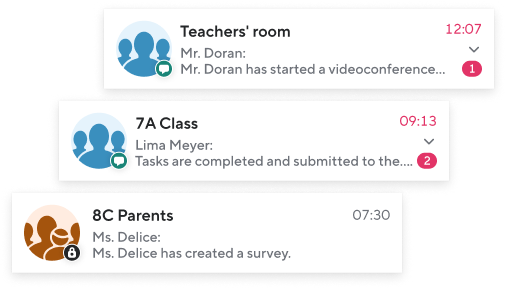
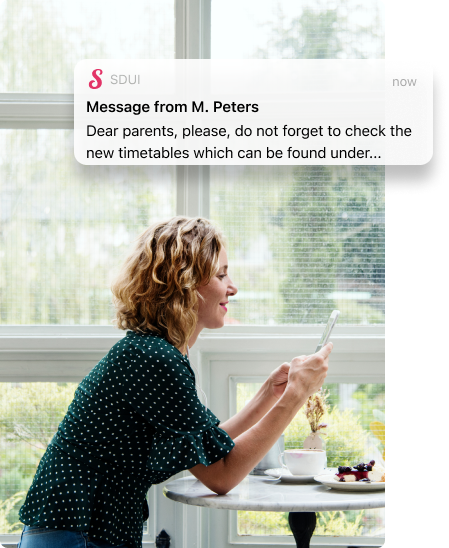
Only one click to send out important information to all parents...
Especially during a crisis, such as the coronavirus pandemic, information has to quickly and securely reach the homes. Write messages to specific groups or easily share news with the entire school. With Sdui letters to parents finally get read.
... and directly see who has read the messages
The read receipt assures you who has already been informed and who has not read the information yet.

Free online demo
Learn how Sdui can simplify your school life in the shortest possible time

As a teacher you can control your availability yourself
You can decide if parents and students are able to reply to messages that have been shared with them. By setting the chat to ‘one way’, you can prevent others from contacting you for example in the evening or during the weekend.
Integrate and link already existing softwares to one main places.
Timetables and substitutions can be integrated by synchronising them. Other solutions such as Moodle and BigBlueButton can also be integrated in the menu. Sdui enables you to create your own organised environment and adjust it to your preferences.
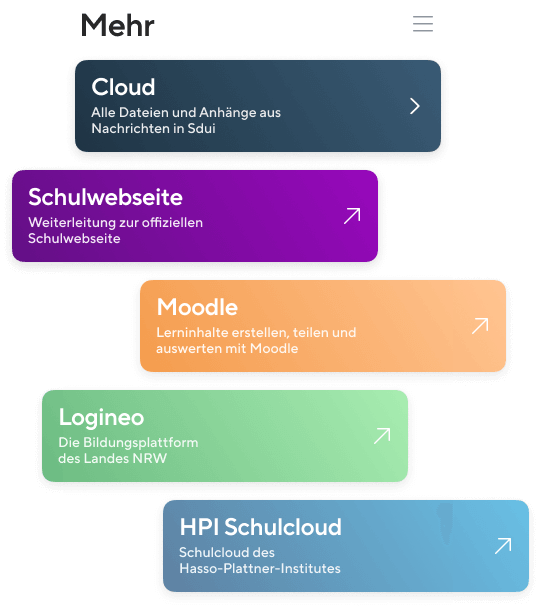

Real security: Sdui is 100& GDPR conform and all servers are in Germany
The requirements for data protection are high: procedure code, privacy notice and data processing agreement etc. We would like to help you with all these documents in a secure way. We have templates ready for you and in case of any doubt you can ask your data protection officer.
See how other schools successfully handle their day-to-day life online with Sdui

Stadt Solingen
Situation: Zur Wiederaufnahme des Präsenzunterrichts in der Covid-19 Pandemie konnte im ÖPNV nicht ausreichend für die Gesundheit der großen Anzahl pendelnder Schüler*innen gesorgt werden.
Ziel: Ein hybrides Schulkonzept, mit dem abwechselnd jeweils eine Hälfte aller Klassen Zuhause oder in Präsenz unterrichtet werden kann, um das Infektionsrisiko einzudämmen.
Umsetzung: Sdui wurde vom Träger als einheitliche Lösung in allen Schulen eingesetzt, um in Präsenz- und Fernunterricht zu unterstützen. Wir analysierten, welche Bausteine zur Umsetzung des hybriden Konzeptes benötigt wurden und schufen Schnittstellen für bestehende Systeme.
Ergebnis: Die Schulen erhielten eine flexible, DSGVO-konforme Plattform als Basis zur Kombination mit weiteren Lösungen. Der fliegende Wechsel zwischen Präsenz- und Fernunterricht ist nun problemlos möglich. Das Solinger Model gilt heute als gelungenes Beispiel für hybriden Unterricht.
Sdui is a thought through software.
But Sdui is also your partner always ready to help.
For everyone at Sdui it is important to help schools digitalise in a secure and understandable way. We will support you throughout the whole process, from the first meeting and the onboarding process to the daily usage of the app. Please just contact us whatever it is, ideas, questions etc. we will be happy to help!