Bring all users & information together in one place
- Fast digital communication with pupils & parents
- Simple documentation of content, homework & collaboration
- Particularly user-friendly & intuitive

Simple digitalisation for your school: a standardised solution for everyone
Digital communication, organisation and (remote) teaching at your school: Sdui makes everyday school life easier than ever. Our app is designed to be so intuitive that all pupils, parents and teachers will find it easy to use. Put an end to system chaos or temporary solutions and create a central place for sharing and managing your digital school.
In only 15 minutes: Sdui automatically generates accounts & groups for your school
Sdui automatically creates all relevant groups for pupils, teachers and parents. All it takes is a simple Excel list and you can reliably communicate digitally with everyone involved in the school just a few minutes after setting it up.
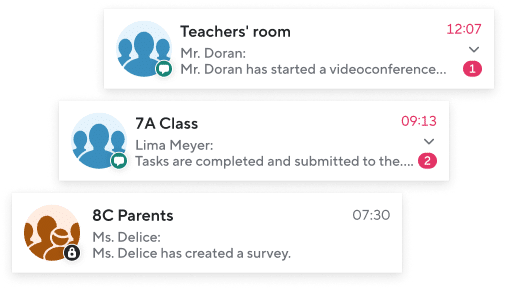
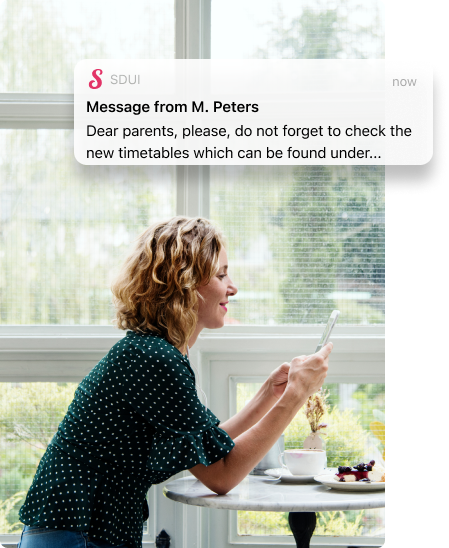
Send information with a single click & receive read receipts
Share important information easily as a digital letter to parents with an attachment via the app – whether with a selected group or the whole school. Thanks to the one-click read receipts, you know exactly who has already been informed.
Prepare news articles and share them automatically later
Use free hours to tick off your to-do list and write news for Monday on Friday: prepare news articles and have them published automatically by the Sdui app at the selected time.
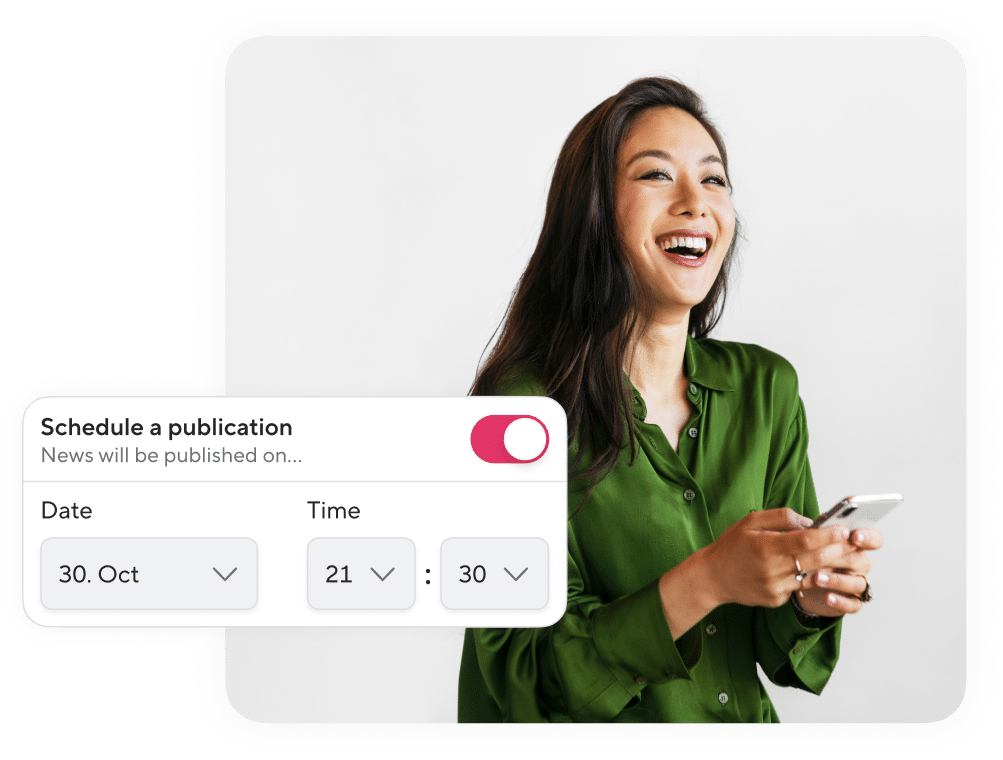
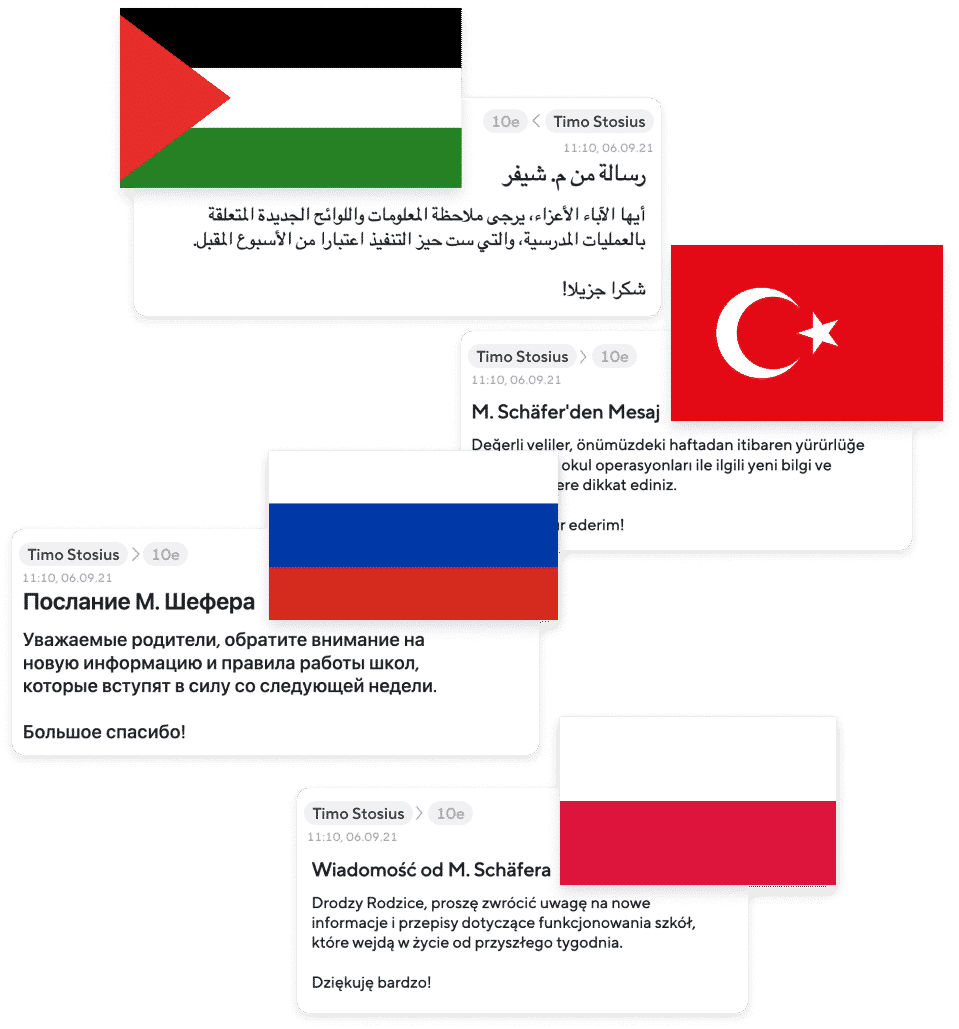
The translation tool helps cross language barriers
Write and send messages in Sdui, which parents who don’t speak English can easily translate into their mother tongue. More than 32 languages are already available!
Free online demo
Learn how Sdui can simplify your school life in the shortest possible time
Decisions and queries made easy thanks to survey function
Simplify voting and involve your pupils in decisions by simply creating and sharing surveys in Sdui. Collect feedback from parents via digital surveys instead of waiting forever for response slips – even anonymously.
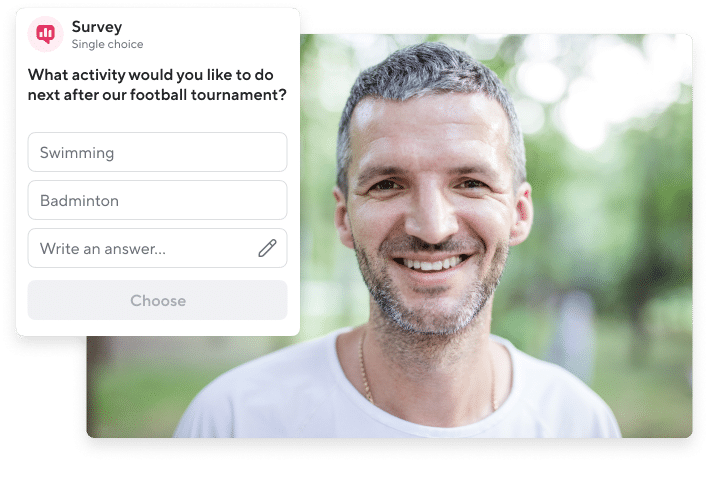
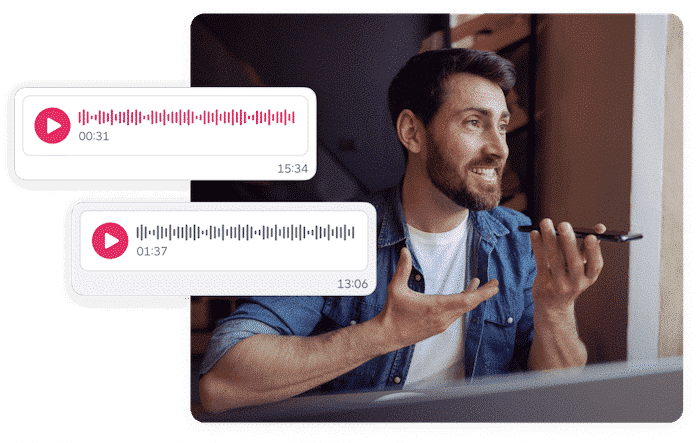
Addressing auditory learners
with voice messages
Send voice messages as well as text messages in the chat. This allows you to explain things in more detail and have a more personal exchange with your pupils.
Teachers retain control over their availability & privacy
Switch chats to ‘one-way’ and set notification-free quiet times so that the end of the working day really belongs to you. This way, important information gets through, while controlled exchanges can reduce cyberbullying.
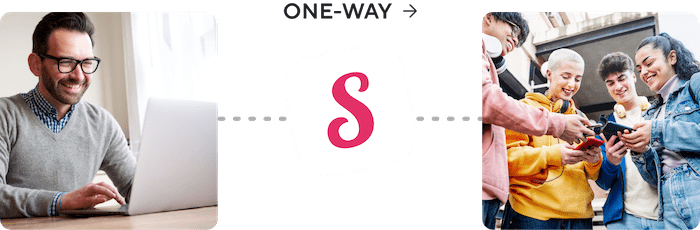
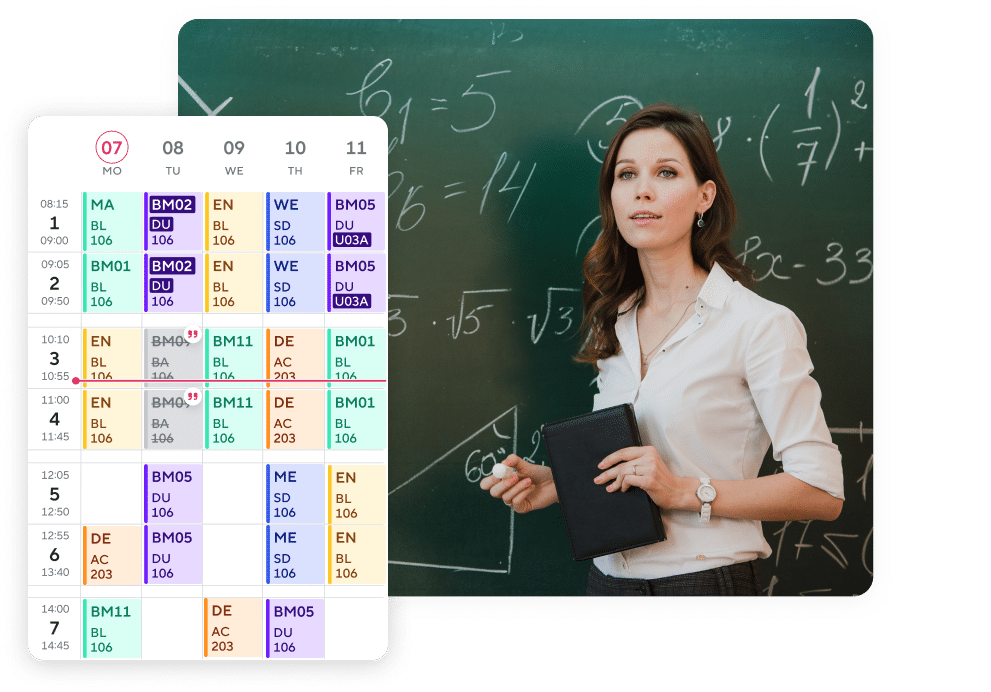
In the right place at the right time with the digital timetable
No more arriving at school at 8 a.m. to find out that the first lesson has been cancelled: thanks to the automatically synchronised, digital timetable, pupils are reliably informed about cancelled lessons, substitutions and room changes. Thanks to individual filtering, everyone only sees what concerns them.
Enable lessons from anywhere with the video conference function
More flexibility in lesson organisation: thanks to video conference with up to 150 participants, you can easily switch between face-to-face, hybrid and distance learning.

Free online demo
Learn how Sdui can simplify your school life in the shortest possible time
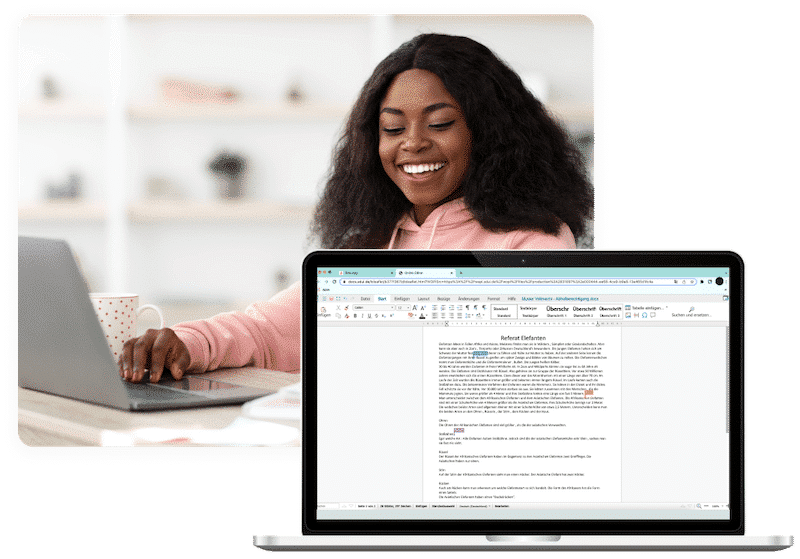
Collaborative working makes digital group work more cooperative
With LibreOffice in Sdui, your pupils can work on a document together online at the same time – whether in distance learning or together in the classroom. Thanks to comprehensive compatibility, you can get started regardless of operating system or file type.
Digital absence notifications take the pressure off secretaries and teachers
Pupils can simply inform about an absence via the app – without the morning phone chaos in the secretary’s office. Pupils who have signed out are immediately displayed as absent in all classes – this way teachers automatically know who is absent.
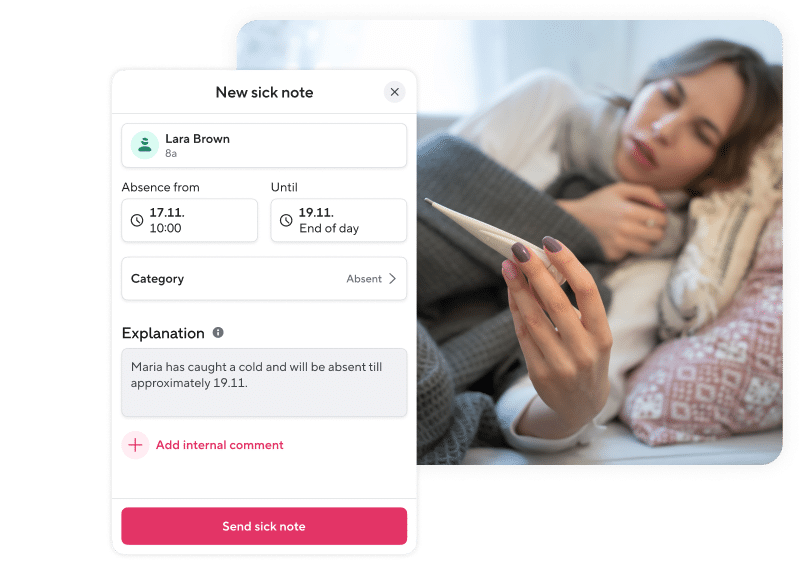
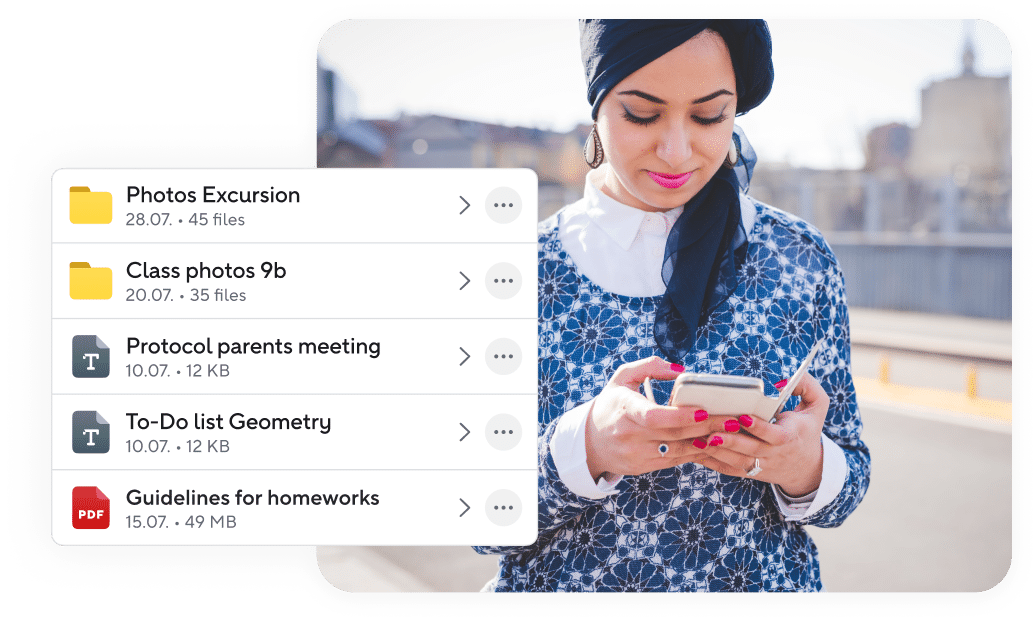
Share homework, documents and memories
In Sdui cloud you can easily share and store worksheets, homework, important documents or class photos in a data-secure way. Also use the cloud to arrange and organise your class materials
The Digital Class Register:
Similiar to the analogue one - but much better
Whether it’s homework, lesson content or pupil behaviour: In the digital class register, everything can be documented and viewed from anywhere. For a better overview, you can easily filter by entries and export all the content at the end of the school year.

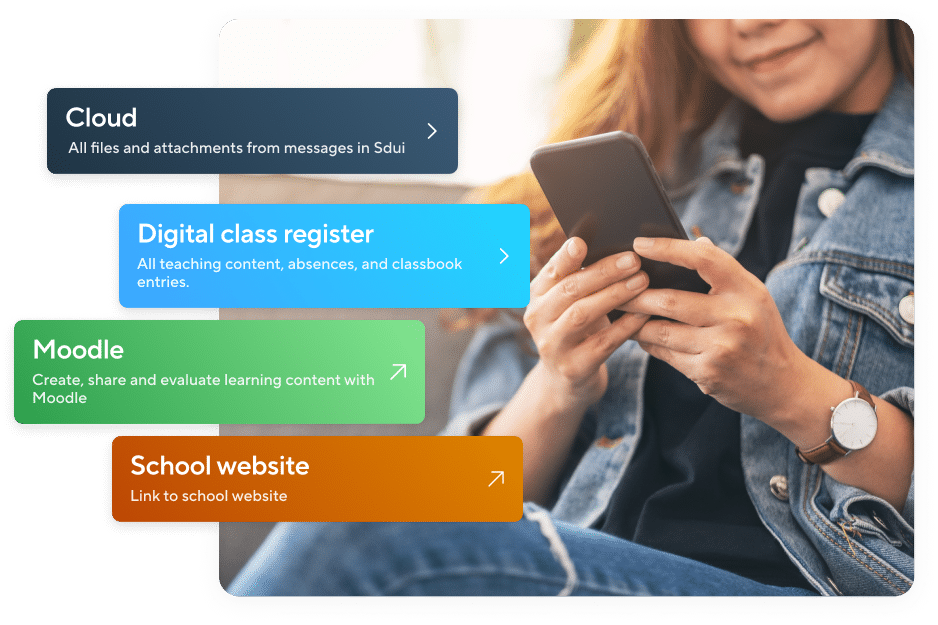
Integrate and link already existing software to one main platform.
Timetables and substitution plans can be integrated by synchronising them with Sdui. Other software such as Moodle and BigBlueButton can also be integrated in the menu. Sdui enables you to create your own organized environment and adjust it to your preferences.
Simply hand over challenges
to your personal customer service team
We are here for you – from the smallest question to individual app requirements. Our experts have already successfully introduced Sdui to over 10,000 schools and preschools and can also help you to successfully digitalise your school.


With Sdui, you no longer have to worry about data protection.
The requirements of data protection are extensive: procedure directory, contract data processing, etc. With Sdui, you no longer have to worry about data protection: the Sdui app runs via an ISO-certified data center in Frankfurt.
Free online demo
Learn how Sdui can simplify your school life in the shortest possible time
See how other secondary schools are successfully using Sdui
Carl-Zeiss-Gymnasium Jena
Situation: Im Zuge der Digitalisierung fehlte es an einer Lösung, mit der nicht nur einfacher kommuniziert, sondern die Kommunikation auch durch die Schule aktiv gesteuert werden konnte.
Ziel: Ein vom ganzen Kollegium akzeptiertes und nutzbares System, das Schüler/innen, Lehrkräfte und Eltern verbindet, ohne bloß ein WhatsApp-Ersatz zu sein. Man wünschte sich eine Anwendung, die gezielt die Anforderungen von Schulen berücksichtigt.
Umsetzung: Herr Skorsetz wendete sich an Sdui und die Schule wurde gemeinsam eingerichtet. Nach ausgiebigen Tests und vielen positiven Rückmeldungen aus der gesamten Schulgemeinde, entschied man sich gemeinschaftlich für Sdui. Positives Feedback sowie Änderungswünsche wurden mit dem Sdui-Team besprochen und in den Entwicklungsprozess der App einbezogen.
Ergebnis: Lehrkräfte und Klassen meldeten sich in Sdui an und sind nun miteinander vernetzt. Besonders schätzt man die einfache Nutzeroberfläche und die enge Vernetzung, die den Lehrkräften dank One-Way Funktion dennoch Privatsphäre schafft.

How can Sdui be implemented in my school or preschool?

1. Initial contact
Simply fill out the form at the bottom of this page to get in touch with us. Choose a date that suits you and one of our experts will contact you for a free consultation to introduce you to Sdui.

2. Introduction
During the short online consultation, we’ll discuss how Sdui can help simplify the daily life of your school and preschool. As a decision-maker, you can immediately register your institution for Sdui afterwards.

3. Get started
We’ll create your personal Sdui environment and send you the activation codes. With that, you’re ready to get started and make school life easier for everyone! Your personal advisor will be available to provide you with advice and support whenever you need it.