AI timetable planner
Planning that
clears your head.
Our AI timetable coordinates lesson times, room occupancy and teacher capacities and creates a customised timetable for your school with a click. Without conflicts, without gaps, without days of planning and procrastination.
Your advantages
Gain time.
Structure that arises by itself. The intelligent algorithm takes all factors into account and automatically creates optimal timetables.
Plan on a daily basis.
Planning that adapts to you.. Customise spontaneous changes and generate new timetables with a single click.
Seamless integration.
Integration that simply succeeds. Whether in existing systems, as part of the Sdui App or customised. Effortless thanks to API and Excel import.

“The AI timetable makes our everyday school life much easier!
Instead of spending hours creating and adapting timetables by hand as we used to, we can now rely on the reliable automatic calculation. The planner takes into account all important factors such as teacher availability, room capacities and special requirements of the pupils. This significantly reduces our planning time and, above all, minimises the error rate. We are thrilled!”
Now new: The substitution planner
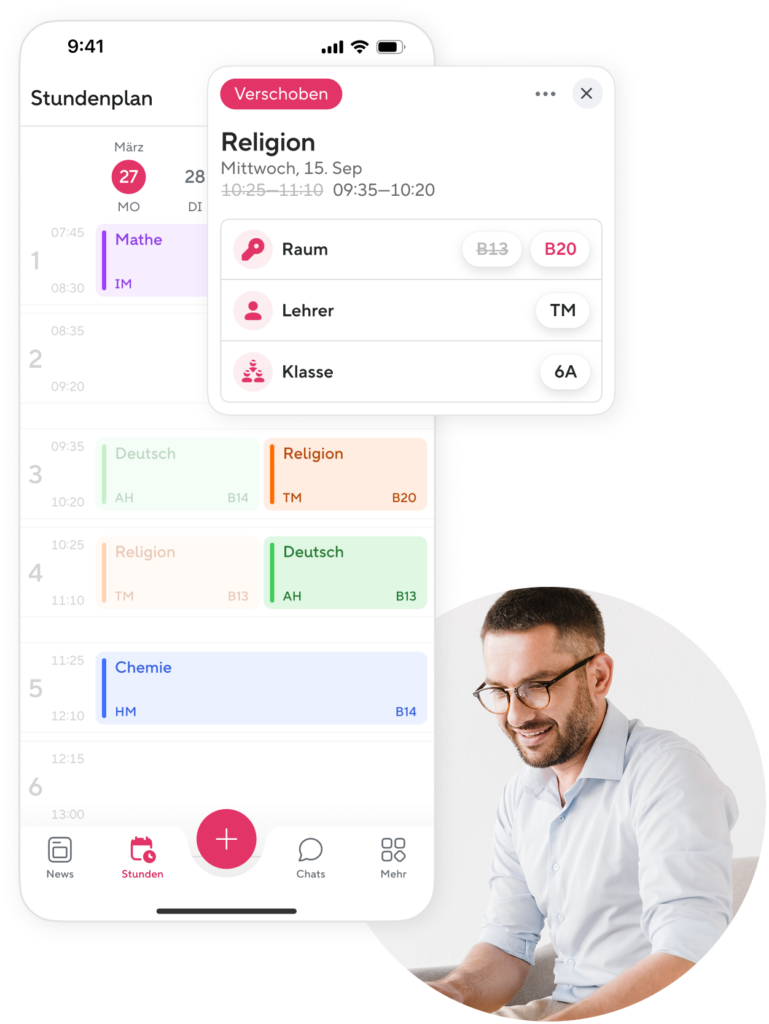
Plan B that feels like plan A.
-
Teacher cancelled?
Shows immediately who is available instead. -
View timetables of available teaching staff?
Just see who can fit it into their day. -
Add notes & comments?
Directly in the system. -
Cancel a lesson or plan an alternative?
All with just a few clicks. -
Check other class timetables?
No problem. -
Room blocked?
Finds alternatives in seconds. -
Changes in real time?
Send push notification for all participants. -
Seamless integration?
Store changes in the digital class register.
Perfectly timed and everything in rhythm.
No more cumbersome Excel spreadsheets or complicated analogue planning with endless variables! Simply enter all the data once and benefit permanently – even in the event of unforeseen changes.
Frequently asked questions
about the AI timetable planner
How can I book the AI timetable planner?
The AI Timetable Planner is available as a Sdui add-on. Feel free to contact us at vertrieb@sdui.de to request a quote or reach out to us via the contact form.
How are the data entered into the AI timetable planner, and does this process need to be repeated every year?
The data can be entered manually during the initial setup or imported via an Excel template. For subsequent years, the data can be reused – only the necessary adjustments need to be made.
Can timetables be created in parallel for several school buildings with different time slots?
Yes, several different time slots and room groups can be stored and planned at the same time.
In which formats can the AI timetable planner afterwards be displayed?
The timetables can be displayed in Sdui at the touch of a button, where they can also be used with the digital class register. The timetables can also be printed out and accessed via a link.